|

Torrent Description
Master Gmail
================ [COVER:] ================  ================ [INFO:] ================ Master Gmail MP4 | Video: 1280x720 | 59 kbps | 48 KHz | Duration: 2 Hours | 560 MB Genre: eLearning | Language: English From novice to expert in one course! Includes the bonus apps of Hangouts, Contacts, Tasks and Keep. Gmail is so much more than sending and receiving emails. With an educated user at the controls, Gmail can help organize your messages (and your life)! You can customize the app to your personal style and have it perform tasks for you! First, learn the basics of composing, formatting and inserting attachments, links, photos and emoticons. Then, quickly master advanced features like stars, importance markers, labels, filters and labs. Discover little known features like last activity and other hidden gems! In the Contacts section, you will manage the people in your world and communicate more efficiently with groups. Finally, uncover the bonus apps: Hangouts expands Gmail to include text, voice and video! Tasks mange your to-dos and Keep is the place to create and store notes. All this in Master Gmail! What are the requirements? Have your Gmail open and ready to work with. A Chromebook, Mac or PC is recommended. What am I going to get from this course? Over 9 lectures and 2 hours of content! Discover Gmailâ™s new tools and advanced formatting options Add emoticons and learn about the important role they play Understand sending limits and break the barrier to attach files of any size Learn the new attachment options to eliminate the tedious download View, Download, Save and Edit attachments Uncover the power of Google search with advanced options and operators Enable more stars and see how ordering them can make your life easier Learn the best tip about stars and how to never forget a message again Set inbox type to determine what gets your attention first Customize importance markers to prioritize Discover the power of labels and use their additional options Are you a piler or a filer? Organize email based on your personality Manage trash and spam and find what makes these labels unique Personalize Gmail with simple, dynamic and even custom themes Learn the best practices for identification photos and signature lines Understand and control conversation view Turn on the configure inbox tool to automatically sort and organize Find out how desktop notifications and vacation responders are unique in Gmail Master filters and watch as they perform tasks for you Uncover hidden features like last activity and quick action buttons Activate the life saving "Undo send" Explore Gmail labs and take advantage of the most important one Add new features to your browser with extensions Learn the easy way to create contacts Understand the differences between My Contacts, Most Contacted, Other Contacts, and Directory Save the day by evoking the "restore contacts" feature Make life easier by creating and using contact groups and the secret to organizing them Prevent the #1 mistake when emailing groups Learn how to enable Hangouts and discover the savvy new features Unleash even more ways to communicate by making calls in Gmail Set up your own Google Voice number to enable more features Use Hangouts to chat within your organization or around the world See how video calls can make communication more personal Enable advanced features like conferences, screen sharing and effects Use tasks to keep your goals on track See how incoming emails can transform into tasks Understand due dates and why they are so important Bring your task list with you via Smartphone Use Keep to save what's on your mind Find out the brand new way to be reminded And much more! What is the target audience? This course is perfect for anyone who is ready to become a Gmail master. Please use 7Zip/WinRAR/Universal Extractor to EXTRACT FILES If You Like This Torrent Support the Authors by Purchasing It!.. Thanx   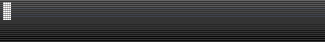 
Comments
No comments
|

 English
English