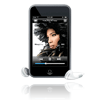|

Torrent Description
Genius Scan+ - PDF Scanner 2.1
================ [Cover] ================  If above image urls are not shown properly then try to copy the url between img tag and paste it to the address bar of your web browser directly in order to see the images ================ [INFO:] ================ Genius Scan+ - PDF Scanner 2.1 | 8.9 Mb Genius Scan+ enables you to quickly scan documents on the go and email the scans as JPEG or PDF with multiple pages. In addition, Genius Scan+ integrates with Box, Dropbox, Evernote or any other cloud service app installed on your Android phone to let you export your scans wherever you want. The Genius Scan scanner technology includes smart page detection, perspective correction, image post-processing. Typically, when you take a photo of a picture, you are not perfectly aligned and the light is not perfect. Genius Scan takes care of that for you. Still not convinced? Genius Scan has more than 15 million users and has been featured multiple times. But first, the key features (aka.: what makes this scanner different from the camera) - Detects page frame and corrects perspective - Enhances the scan with color or black-and-white post-processing - Emails the scans as JPG or PDF - Creates PDF documents with multiple scans - Export documents to any app supporting JPG or PDF files - Documents are processed on the phone, not sent to a third-party server Wondering how our users use Genius Scan? - To quickly scan a form you just printed when you donâ™t have a scanner - At the university, to take a picture of a whiteboard - On the road, to archive receipts - To make a copy when you have no copier available - To archive handwritten notes or share them with colleagues - Save the perfect recipe after cooking - Save handwritten memos, or book pages for future reference - Share a good restaurant menu on Twitter Whats New: Lots of improvements in this summer version: A new Receipt format has been added in the Settings When moving pages to a document, they are now ordered by date On Kitkat and later, it's now possible to export scans to the removable SD card We fixed the page reordering mode: you can now scroll document pages You can now export PDF documents and images directly to Genius Scan+ Requirements: Andorid 2.2 and up ================ [INSTALL NOTES] ================ (1): Please use 7Zip/WinRAR/Universal Extractor to EXTRACT FILES (2): Copy and paste to extSD and Install (3): Some Apps/Games need "Root" (4): Enjoy and Support Developers, Buy It, They Deserved It! If You Like This Torrent Support the Developers by Purchasing It!.. Thanx    
Comments
No comments
|