|

Torrent Description
Notif Widget Notifications v1.0.8 APK
 [img]https://lh5.ggpht.com/0E0r7n2-Tw0CSvfKz-Ee2q3gP9PmOKEh3H7H5L4ick9KVbS3vZm6VwkNOzs8bcxr4A=h900[/img] [img]https://lh4.ggpht.com/0hpLWGQ_6iVb6u0NGwCyusZH2De4vGvboV-NpOAGvrw9VlPF5ELVl8F_qlvPIsNN4w=h900[/img] [img]https://lh4.ggpht.com/0hpLWGQ_6iVb6u0NGwCyusZH2De4vGvboV-NpOAGvrw9VlPF5ELVl8F_qlvPIsNN4w=h900[/img] [img]https://lh4.ggpht.com/fU5znj2ZcUMplzXgjBzt5EeCdtuAZh5cuaIPvc136mUxsZkpg7Cb15jTRS_6J_Brjjo=h900[/img] If above screenshots images are not shown properly then try to copy the url between [img]tag and paste it to the address bar of your web browser directly in order to see the images[/img] ================ [INFO:] ================ Main features: 1 - The notifications look exactly like the original ones. No custom, ugly appearance. Everything just looks as it should. 2 - Full control of all actions and media players. If the notification has a reply action or a play/pause action, you can use it directly with this app. 3 - Customization: you can choose different clock sizes, colors, background colors, filter notifications, and more! 4 - Create as many widgets as you want. One on your home screen, one on your lock screen, use it on DayDream. All can have different options. Featured by ★Android Authority★, ★Android Police★ and loved by users! Awesome!! I love finally being able to operate all my music players on widgetlocker thanks to this app! - Everett Farris Very very good app This app has replaced my clock widget and with weather notification of another app it always is there below the clock. - Eduardo Sanfiorenzo Win Play Store credit with this app. Enter the give away: http://www.rafflecopter.com/rafl/display/5fb4d6bd0/ How to create a lock screen widget: 1 - System Settings → Security → Check Enable Widgets 2 - Turn screen off 3 - Turn screen on 4 - Swipe to the left-most page of your lock screen and touch the "+" icon 5 - Choose this app 6 - You can make this the primary one, replacing the default clock, by first touching-and-holding it and then dragging it horizontally to the very rightmost position. What's in this version : (Updated : Oct 18, 2014) New: settings button on the widget Improvement: now you can have the clear all button without the clock Fix: some crashes Required Android O/S : Varies with device ================ [INSTALL NOTES] ================ (1): Please use 7Zip/WinRAR/Universal Extractor to EXTRACT FILES (2): Copy and paste to extSD and Install (3): Some Apps/Games need "Root" (4): Enjoy and Support Developers, Buy It, They Deserved It! If You Like This Torrent Support the Developers by Purchasing It!.. Thanx   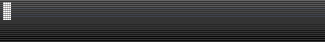 
Comments
No comments
|
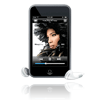
 English
English