|

Torrent Description
GOOGLE PLAY STORE v4.3.11
Prerequisite requirement: 1. Android 2.2 (Froyo) and up. Steps to install the APK: 1. On Android 2.x.x, go to Settings | Applications and tick Unknown Sources. On Android 3.x.x, go to Settings | Applications and tick Unknown Sources. On Android 4.x.x, go to Settings | Security and tick Unknown Sources. 2. Copy the APK onto phone's internal SD card using a Wifi program or directly via the phone's USB connection. 3. Use a file manager like (Astro File Manager, Root Explorer, etc) to browse to location of saved APK. 4. Tap on APK to install. Enjoy. 


Comments
|
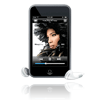
 English
English