|

Torrent Description
ADAWAY v2.1
AdAway is an open source ad blocker for Android using the hosts file. Note: ROOT ACCESS IS REQUIRED If you don't know what ROOT ACCESS is please read this: http://en.wikipedia.org/wiki/Android_rooting To all users with Galaxy Note Android 4.x.x stock ROM: The stock ROM ships with a broken toolbox which prevents AdAway from working. You can install the APK found in this torrent (See instructions below) or install it from https://play.google.com/store/apps/details?id=org.adaway. Changelogs: v2.1: a. Allow whitelist entries from hosts sources if enabled in preferences b. Fixed missing menu entry for hosts sources on tablets c. Webserver on boot should work more reliable d. Webserver should not be killed on low memory Prerequisite requirement: 1. A rooted Android Phone. Steps to install the APK: 1. On Android 2.x.x, go to Settings | Applications and tick Unknown Sources. On Android 3.x.x, go to Settings | Applications and tick Unknown Sources. On Android 4.x.x, go to Settings | Security and tick Unknown Sources. 2. Copy the APK onto phone's internal SD card using a Wifi program or directly via the phone's USB connection. 3. Use a file manager like (Astro File Manager, Root Explorer, etc) to browse to location of saved APK. 4. Tap on APK to install. Enjoy. 


Comments
No comments
|
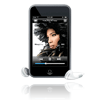
 English
English