|

Torrent Description
If You Know How To Use BlueStacks Then Use It To play These 2 Games.
BlueStacks' NEW Android App Player for PC. Run android apps on Windows PC. BlueStacks just opened its Beta doors a few days ago. If you own a Windowâ™s anything (laptop or desktop), you MUST try out BlueStacks App Player. It is not slow and jerky like phone emulators or like Amazonâ™s virtual playground for some apps in its appstore. Of course, not every app will work with BlueStacks, but SO MANY of them do. It is worth playing with. Your Phone Will Sync All The Favs! Another great perk is that you can link your phone to the app player on your laptop or desktop with their Cloud Connect app. This app installs on your Android phone and allows you to pick and choose which apps from your phone you want synced to your desktop. You will have access to the Amazon AppStore and Get Jar and a few other appstores right out of the gate. Bluestacks: This application helps you run games/apps on your Windows PC and Tablets too. Once installed, it gives you some default games which you can try. If you want to try some game which is not featured then you can use Cloud Connect feature provided by this application which lets you sync the apps from your phone or tablet with the BlueStacks installed on your computer. To use this feature you have to install BlueStacks Cloud Connect on your Android mobile. Once synced, apps can be installed from the cloud. This is our personal pick because of its features and most importantly it comes for free! Step 1 Download Bluestacks and double-click on the set-up icon to start the installer. Make sure your computer is connected to the Internet when installing the emulator. The installer will download key components and then install the application on your PC. Step 2 Once installed, you will be taken to the Bluestacks home screen. The display screen is well categorized into your favorite apps installed, game apps and utilities apps. To download and install a new game, click on the magnifying glass icon at the top-right corner of the screen. Step 3 In the Search for Apps text box, type in the name of the Android game you want to download, install and run on PC. Alternatively, you can also click on the “Games” button to get a list of games chosen by the emulator. These are some of the most popular Android games available on the app store. Step 4 After typing in the name of the game on the search box, a drop-down menu will show a list of possible matches. Click on the game and Bluestacks will perform a quick search. It will then display the game title, this time with the install button. Click on install and wait for the emulator to search for the title via various app stores, Step 5 The game will automatically get downloaded and installed. Many times, Bluestacks will show only the app stores (Amazon and Google Play) with the game enlisted on the store. You will need to click on the game once again to download it to your PC. To play the installed game, click on My Apps and double-click on it. (Warning: Some games may crash while loading. Remember that Bluestacks is still in Beta-1 phase and it will take time to launch the complete bug-free version.) 
Comments
|
|||||||||||||||||||||||||||||||||||||||||||||||||||||||||||||||||||||||||||||||||||||||||||||||||||||||||||||||||||||||
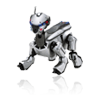
 English
English