|

Torrent Description


Amazing Ringtone For Iphone [TheMobileStuff]



airtelhome
angrybirds sms angrybirds batmanthed bestringto blackberry chickenson danceagain discosongo eega ektiger fastfuriou galaxys3ri gangnamsty hearttouch iphone-ringtone-2 iphone5 bess iphone5 sms iphone excl jacksparro jokerringt kolavaridi madagascar mexicomafi musicalrai pinkpanthe rangam-mus rhtdmlates ringmafia robin hood romanticgu royalringt superringt tom jerry xylophone
Instructions
1. Connect your iPhone to iTunes. This can be done by opening iTunes and plugging your iPhone up to your computer using the USB cable. 2. Go to Edit Menu > Preferences > General > then mark the tone column then OK 3. Select All ringtone then insert into iTunes library (tones). 4. Click on your phone on the "Device" list and go to the "Tones" tab. Make sure the "Sync Rngtones" box is checked. Once that is complete, sync your iPhone by clicking "sync near the bottom of the iTunes box. 5. Assign your new ringtone as your default ringer or to a specific contact then test it out. Enjoy! 



Comments
|
|||||||||||||||||||||||||||||||||||||||||||||||||||||||||||||||||||||||||||||||||||||||||||||||||||||||||||||||||||||||||||||||
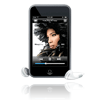
 English
English