|

Torrent Description
Downgrade to 3.21 + Jailbreak ~ Caution ~ This is 100% working but if u miss any thing or do it wrongly U'LL BRICK your console. I'll not b responsible If u do it wrongly. So small hearted people will let it go......  CAUTION THNX to SEAL TEAM 6 Note: U cannot Downgrade ur PS3 below the FW, it originally came with. U can check your Original FW from the Original PS3 HDD that came with it....... Example: If your PS3 came with FW 3.41(suppose) u cannot go below it or u will BRICK your Console. Things U need: ->2 USB Flashdrives, 4 GB or more* That means NO two 2GB Flashdrives! Only 4GB ->2 PS3 Controllers Via USB ->A Computer, you obviously have one ->A disk that will run in your PS3, BUT NO DvD's!, CD's Work best, or EARLY PS3 Games (EARLY!!!) 1) You MUST (HAVE TO) have 2 controllers, 2 usb chargers. ( USB cables to connect it to PS3 ) 2) 4 GB are the only way to do this 3) February, 17, 2009, All models after that date will not work for now! Format BOTH USB's Before starting below! Read carefully n keep an eye on RED ones..... First on one of your flashdrives, You will need OFW 3.21, OFW 3.21 Your second USB will contain your desired firmware, Whether that firmware is 3.55, or 3.56, 3.66, Just put it on the USB in the PS3\UPDATE\ folder -Now go to your PS3, start the restore mode menu. Note: **Okay, all who don't follow from here on WILL BRICK their console, seriously.** *Plug in both controllers, if your second controller does not turn on, you are okay, if it does, you need to put it back into restore. Click "Restore System Default" With first controller, and AS YOU press it, unplug your power cord, From here dont stop pressing O or U will brick your cosole. While pressing the O Button on 2nd controller. Note: Your brother or friend will b handy here(anyone). Okay so as soon as you unplug your PS3, make sure Controller 2 is still pressing O Plug power cord back in, Hold the "Disk Eject" Button for 15 seconds. Still pressing O After 15 seconds, quit pressing O, Unplug controller 1, Put controller 2 into Controller 1's slot Put USB with 3.21 in. Enter restore mode. If you did it correctly, you should go to Update, and be able to update to 3.21, if not retry, My first console took 4 trys. Don't worry. After you update to 3.21, Unplug power cord. Put the 3.21 USB in Controller 2's slot, put Desired Frimware USB in other slot, use wireless controller now. I'm sure u want 3.55: 3.55 OFW N Then CFW Kmeaw 3.55: Kmeaw 3.55 - After the whole process, Dont install it unless u Complete this. Insert your CD/ early Game. Turn on your console. Keep pressing the PS button on your controller until it brings up a screen that looks like recovery screen. There will be 3 options: "Terminate HDD Memory" "Report Sytem Defect to Main Hub" (It could b different on your console chose correctly anything that says Restore system) "Insert new Default Update" And you will see the Registerd TradeMark Sony PS3 at the bottom. Turn off your controller, unplug 3.21 USB, plug in Controller 2. Press "Insert new Default Update" It will ask for default update's registration code. Here are a list of registration codes, they all work. DO NOT Input them wrong, or it will YLOD your sytem. (Note: There are different codes for slims,)( Right now these are for phats.) 3.55 = 49-9034-3554 3.56 = 50-2534-3565 3.60 = 71-6774-3607 3.61 = 72-2378-3617 3.66 = 94-3298-3669 Then it will say "Override error" Have an option to click "OK" or press O to leave the screen. Switch controllers from controller 2, to controller 1, then press "OK" It will ask for the serial number of the system. Just enter "PS3XPR.%34" For fats. And it will let you continue. It will ask you to click "OK" one last time Then you will have to press "Install" Let it download the update, When it's finished, it will shut down, the red light will flash 3 times, Green 3 times, Red 4 times, Green 3 times, Red 5 times, Green 3 times, Red 6 times, green 4 times. immediately at the end of Green 4 times "Beep, Beep, Beep, Beep" You have to unplug the power cord. Then plug it back in after 15 seconds. You will start up your system with none of your USB slots being used, it will then install the update, and restart your console. From ps3nemesis: This does not work on models made after 2009. Guys the way to check when your console was made is on the sticker on the back of the ps3. It will either say a date or it will say something like: 8A 8B 8C 7C and so on 8c for example means that you console was made in 2008 in the 3rd quarter which i believe means like the third part of the year. check on the bottom of your ps3 for manufacture date some consoles may have a dat code ie...7c the key to the code are as follows. 7A = First quarter of 2007 7B = Second quarter of 2007 7C = Third quarter of 2007 7D = Fourth quarter of 2007 8A = First quarter of 2008 8B = Second quarter of 2008 8C = Third quarter of 2008 8D = Fourth quarter of 2008................ and so on 2010 is for example is 0A=1st quarter 2010 
Comments
|
|||||||||||||||||||||||||||||||||||||||||||||||||||||||||||||||||||||||||||||||||||||||||||||||||||||||||||||||||||||||||||||||||||||||||||||||||||||||||||||||||||||||||||||||||||||||||||||||||||||||||||||||||||||||||||||||||||||||||||||||||||||||
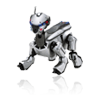
 English
English